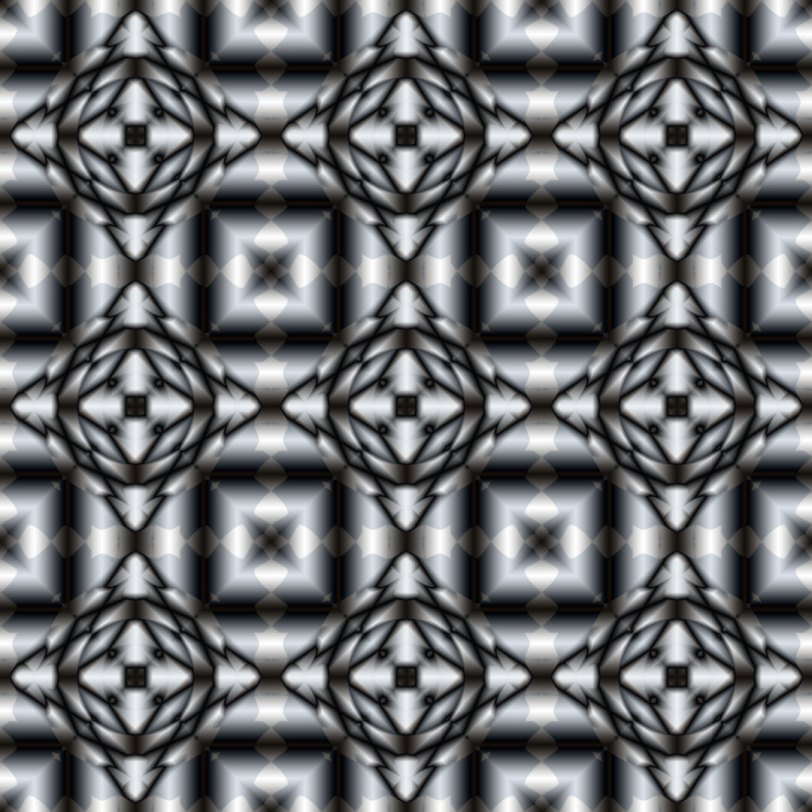This week, we made mandala patterns. I know, I know… we see so many amazing artworks out there with fantastic mandala patterns so this will be so useful later on when I need to create a logo for… oh sorry. Excuse my sarcasm! Nevertheless I do have to admit it was cool having a week where I used something I’d never used before: Layer Comps.
Basically we created elements that became a pattern, then used different layer effects on each to create new patterns. We then filled an entire page with a tiled version of them. Some hints and tips I learned:
- Save selected layer combinations you like to Window>Layer Comps to come back to later.
- When using the offset tool, to get a perfect offset, set the pattern to HALF the number of pixels of the square pattern you started with. Eg, if the pattern you’ve made is 360×360, then to offset it well, use an offset of 180 and tick WRAP AROUND.
- When filling the pattern into a larger file, always make sure that the size of the larger image is divisible by the size of the pattern. Eg, a 1080×1080 pixel image will comfortably create a repeating image from a 360×360 pixel pattern because 360 x 3 = 1080. It doesn’t look so good in a 1000×1000 pixel document and doesn’t tile in a repeating pattern.
Anyway, here are my three images:
I decided to have a little more fun once this task was over… after all, it was hardly stimulating. So I took my favourite of the three images and applied a few techniques to it. And this was the result… could it become a logo? No, I didn’t think so either!!!
So now I’ve NO idea why we’re learning to create mandalas!